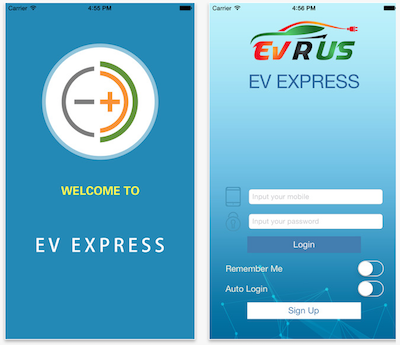


EVRUS offers advanced DC fast charging stations from 25 kW, 50 kW, 150 kW to 350 kW ultra fast chargers, equipped with the state-of-the-art software EV managing system.
Learn more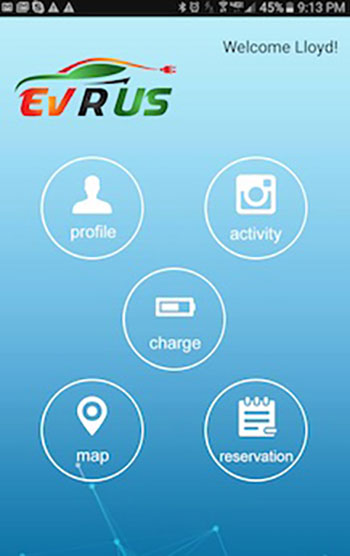
Download an EV Express® mobile app (iPhone or Android phone) which enables you to remotely start, stop, and view real-time charging. You can pay by credit card using the App.
Learn more
Please follow the instruction to use the EV Express® Charger and the App. Please contact Customer Services for assistance at 877-676-6266.
Learn more

It is the perfect business for entrepreneurs who want to own a profitable business, while making a positive impact to the environment.
Contact UsAfter you have completed a preliminary assessment from, you are welcome to schedule a free introductory meeting with our representative via zoom meeting
Contact us
